PaperCut Hive brings powerfully simple print management to small businesses. It’s simple to sell, simple to manage, and simple to support.
PaperCut Hive is perfect for small to medium businesses and as new features are developed, PaperCut Hive will reach new verticals and larger customer-user environments.
Get started with PaperCut Hive
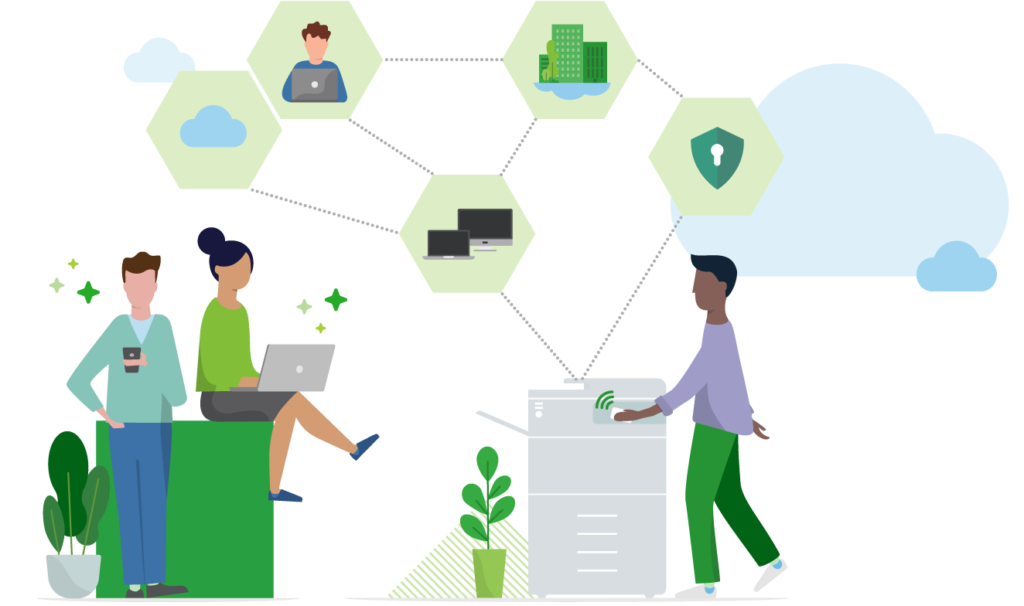
A clear value story makes PaperCut Hive too compelling for your customers to resist. That means you add extra income to each deal and gain more opportunities to stay in touch.
Self-installation is easy, saving you the hassle of costly site visits. Instead, you'll gain value from the continuous deployment of new features and the opportunities they bring. Add PaperCut Multiverse for an even better relationship experience.
And of course, it's from PaperCut — so it just works. PaperCut Hive's self-healing edge mesh will keep your clients printing, no matter what.
Take a look at how PaperCut has built a resilient, reliable and secure solution without the need for specialist hardware:

Somehow, printing got complicated—for both users AND sysadmins: BYOD and smartphones, multiple operating systems, mixed printer brands...
PaperCut Hive, with its serverless printing, makes printing simple again. Users print from any device to a single print queue and securely release their print job using their mobile phone or the MFP/MFD's touchscreen. Simple.
Print quickly from Chromebooks, Android, macOS, iOS, and Windows devices to any printer brand, without setting up printer drivers.
Print to one queue and pick up at any MFP/MFD using the simple 'tap and release' workflow powered by Find-Me printing.
Get people printing with simultaneous group invites - just sync with Google Workspace (formerly G Suite) and Microsoft 365.
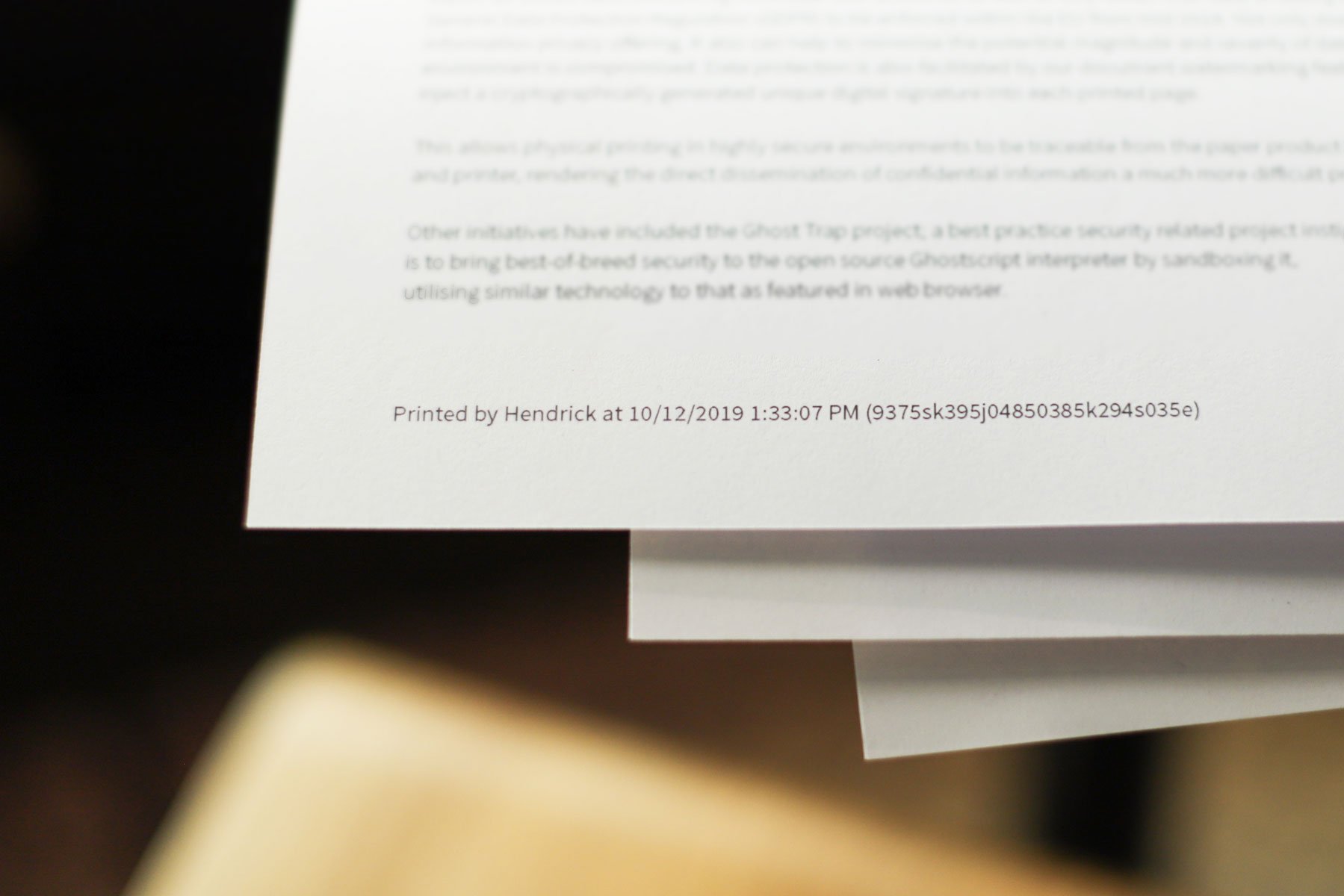
PaperCut Hive has security features built in to keep documents private and on-site, helping to protect data before, during, and after printing.
Keep printing activity above board and under budget with authentication at the MFD. Choose when and where users can print, copy, and scan.
Securely collect jobs at the MFP/MFD using a phone, ID card or the MFD touchscreen. Innovative Edge Mesh and IoT tech keeps documents in the local network.
Bring back document ownership. Promote responsible document handling by applying a username watermark or a digital signature.
PaperCut Hive boasts eco-friendly policies perfect for businesses wanting to reduce their environmental impact.