At the end of last year, PaperCut gave us access to their Raspberry Pi release station image, and we are happy to report it works well when set up with a monitor, keyboard and mouse. On its own this is a great way to have a low-cost, low power release station that can be set up in about 30 minutes but, of course, I like to play with things and see what else can be done.
Over the process of a few weeks, I acquired some extra goodies to attach to the Pi and have ended up with something interesting.
The first toy I got hold of was a 7-inch touchscreen which is easy to setup it just involves connecting a few cables, This was great and allowed me to use the release station without needing a monitor attached to it. The downside was I couldn’t find an onscreen keyboard that worked how I wanted it to, Matchbox-Keyboard seemed to work but was always on screen and wouldn’t hide, and Florence did auto hide, but when using it, the focus was taken away from the input fields.
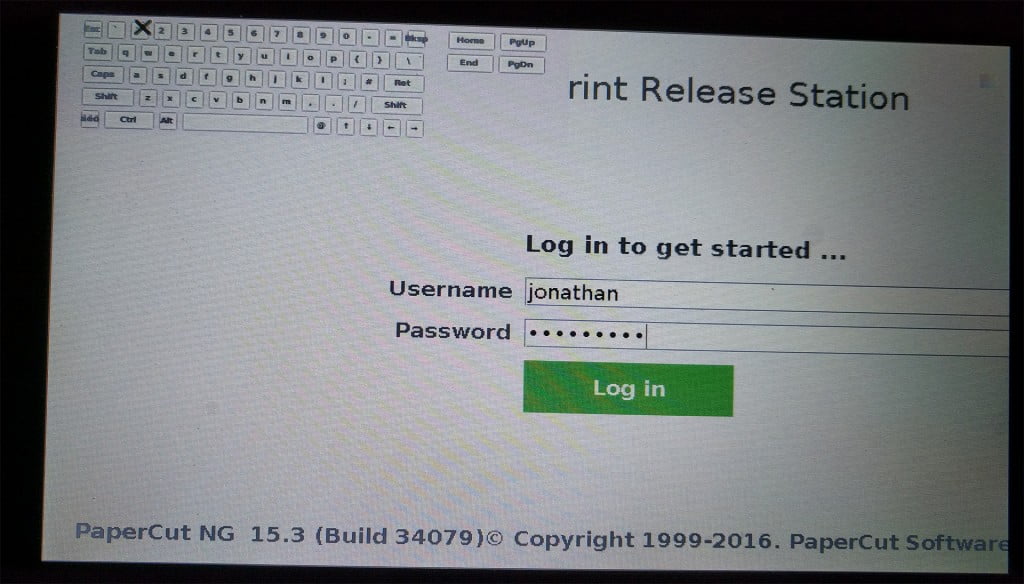
This left us with two options:
While we would have enjoyed brushing off our Python skills to make a custom PaperCut keyboard it was a little beyond the scope of the project.
This is when I realised I needed a second toy, so we grabbed a PaperCut branded card reader from our stock. With a simple change to the Release Station config file I was able to enable card authentication. The next big test was would the card reader even work on a Pi. The answer… Yes, it did and I didn’t have to install anything else I just plugged it in and everything was working.
So now what we have is a Raspberry Pi powered Release Station with a touch screen and a card reader. All of this has been elegently shoved in the box the touch screen came in (no expense spared). There is no need for a keyboard or mouse anymore and I have a neat and unique release station for use with PaperCut.
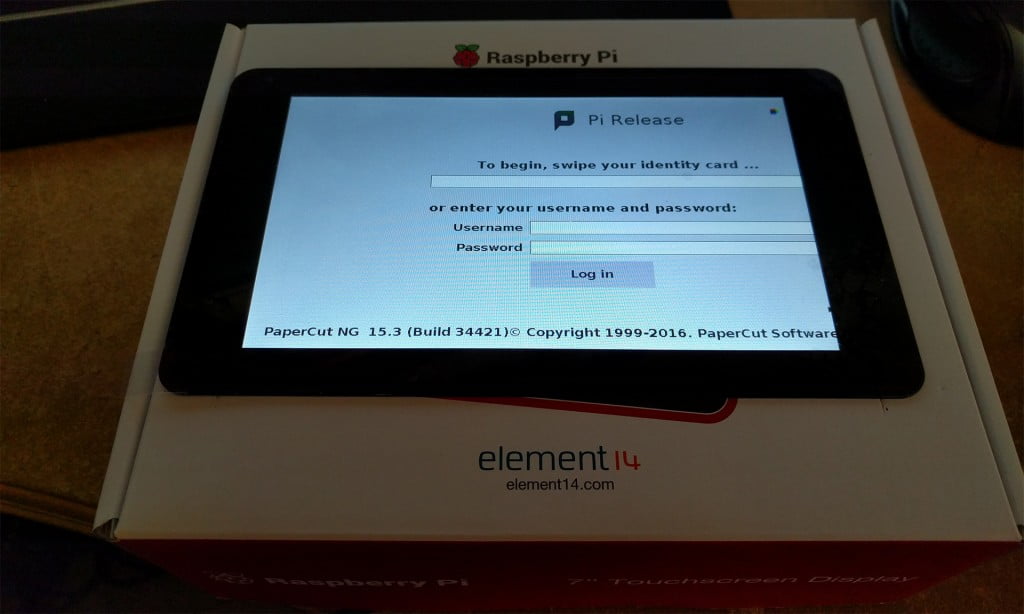
If anyone wants to give this a go on their own or has any other ideas of what we could do with a PaperCut Raspberry Pi Release Station get in touch and we will see what we can do. I wonder if I can get the reader and the Pi inside a travel coffee mug…
Expect an update in a few weeks.