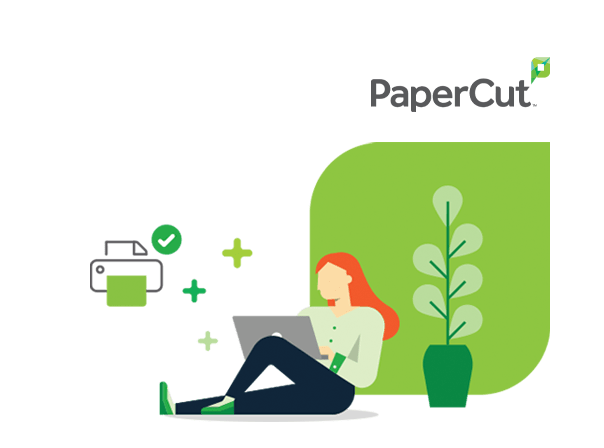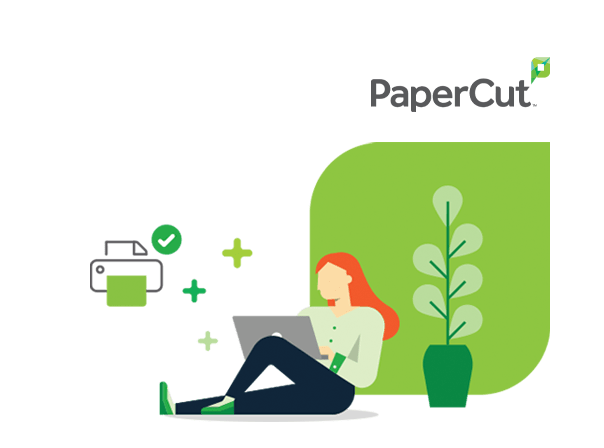
The long-awaited release of 19.1 is finally here… as is the much-anticipated release of Print Deploy! This will do away with frustrating and time-consuming printer deployments leaving admins twiddling their thumbs (okay… in reality, taking the time to make more coffee). It also allows users to print from any MFP with no involvement from IT – yes, that’s right; No. Involvement. From. IT. 🙂
Print deploy allows you to automatically set the right driver and the right print queue to the right person… That should give your admins a few years of their lives back!
More cool stuff here:
Your customers will only need one application to manage their print queue deployments. Whoop.
If you’d like more info on Print Deploy, check this out.
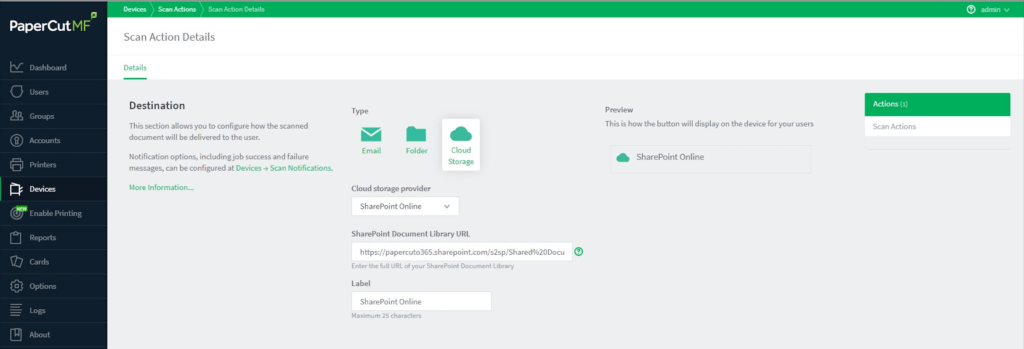
Scan to SharePoint joins the list of other Scan to Cloud storage already available in PaperCut, including Google Drive, OneDrive, Dropbox and others. If you would like to set it up, you can do so by adding a dedicated scan folder on your team’s SharePoint document library.
If you’d like more information on what Scan to Cloud offers, you can get it here.
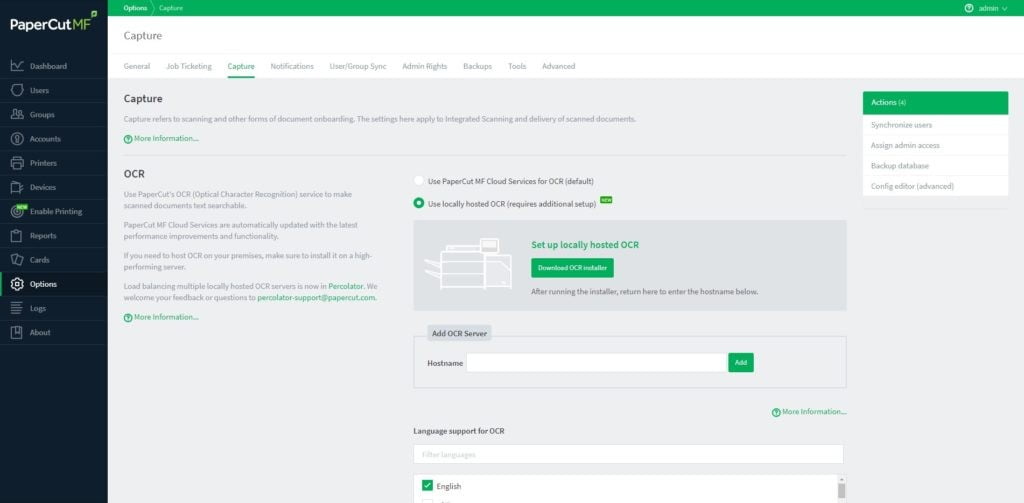
Speaking of languages… PaperCut has also added language selection at the MFD, great for countries that have multi-lingual teams! Once set by a user, their language preferences follow them across all devices.
You can read up on Cloud OCR which was released in 19.0 here.
PaperCut has received lots of requests from users for this feature, and as usual, ask and they shall provide! (by the way, if you’d like to make a feature request, you can do so here)
For those who asked, you’ll be happy to hear that they have added detailed reporting in PaperCut 19.1; you’re now able to run reports that you’ve created in PaperCut using Jaspersoft Studio.
In addition to this, PaperCut has made available several popular reports for a one-click report option. These include: