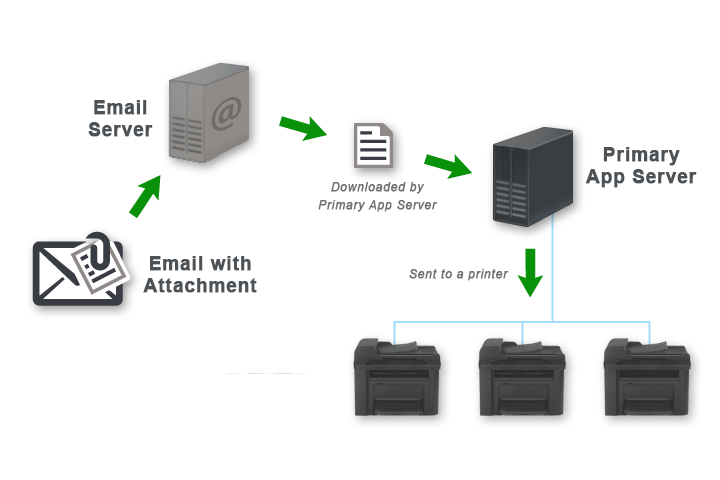Version 14 of PaperCut has introduced an often demanded feature “Email To Print”. Email To Print is the latest member of the mobile printing feature set with PaperCut (it joins iOS printing, Web Print and Google Cloud Print).
The best thing about Email To Print is it is platform neutral. If you can send an email then it will work for you. To help you get a clear idea of how this new feature works, our support team put together a few videos that show the necessary steps to get up and running.
1. Before any Emails are sent we need to configure mail server settings. This video walks you through that process.
2. Next, we need to configure the Email To Print options in PaperCut.
3. Last of all we need to send an email to test it all works and show what happens to a print job sent via Email